vBCms Comments
Welcome To Hunting Country
General Hunting Forums
Archery & Bowhunting
Shooting Sports
Manufacturers' Corner
Firearms
Classifieds
Not Hunting / General Chit Chat
1.) bluecat - 12/30/2015
I have noticed that when I'm trying to locate a thread, I can only locate the threads I start and not the threads I only participate in.
Often I can't remember the thread name but know I posted in it. I've seen search criteria in other forums that allow you to do that. Putting in some key words helps but it also brings up a lot of threads to sift through.
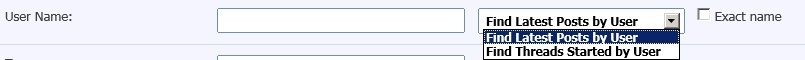
Is it possible to add this in the criteria?
Often I can't remember the thread name but know I posted in it. I've seen search criteria in other forums that allow you to do that. Putting in some key words helps but it also brings up a lot of threads to sift through.
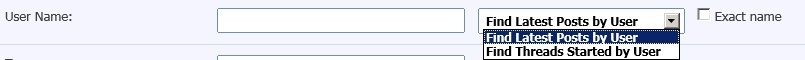
Is it possible to add this in the criteria?
2.) Wild Bob - 12/30/2015
That's because he won't allow us to follow the old or sick...:-)
3.) billy b - 12/30/2015
I resemble that remark:bang:
4.) Swamp Fox - 12/30/2015
LOL...
Some searches seem easy and others I have to play with the key words more than I think I should have to.
I can't remember: Do we have a feature that highlights the searched word or phrase in a found thread? In yellow, say? That makes things a lot easier.
Also, when looking for posts by user, it seems like some users' results peter out pretty quickly, while you can see seemingly everything by other guys.
Some searches seem easy and others I have to play with the key words more than I think I should have to.
I can't remember: Do we have a feature that highlights the searched word or phrase in a found thread? In yellow, say? That makes things a lot easier.
Also, when looking for posts by user, it seems like some users' results peter out pretty quickly, while you can see seemingly everything by other guys.
5.) crookedeye - 01/01/2016
yes i agree..for the life of me i was trying to look up that buttermilk pancake recipe, but couldnt find it..
6.) bluecat - 01/06/2016
Funny, I was wanting to post in this thread and I had trouble finding it.
7.) bluecat - 02/05/2016
Wish I could find the threads I participated in and not the ones I started. Really hard to find a past thread if I don't remember who started it, any of the key words or the name of the forum. Seeing the threads that I participated in almost always jogs my memory as to which one I am looking for.
Wish I had the choice - threads I participated in, threads I started.
Wish I had the choice - threads I participated in, threads I started.
8.) Swamp Fox - 02/05/2016
Would looking at a list of your posts help? I know it would not be as short a list as one of threads, but...
On a somewhat related note, why is it that I can see a long history (maybe even a complete one) of posts by some people (I don't recall if this happens when it's just my posts being searched or several others I've looked through ) but if I look for posts by several others I only get a very abbreviated history?
Maybe tags would help, BC. Somebody was playing games with tags on threads a while back, as a goof. I don't know if they're still doing it. But you might consider tagging a thread if you think you might ever want to reference it again.
On a somewhat related note, why is it that I can see a long history (maybe even a complete one) of posts by some people (I don't recall if this happens when it's just my posts being searched or several others I've looked through ) but if I look for posts by several others I only get a very abbreviated history?
Maybe tags would help, BC. Somebody was playing games with tags on threads a while back, as a goof. I don't know if they're still doing it. But you might consider tagging a thread if you think you might ever want to reference it again.
9.) bluecat - 02/05/2016
[QUOTE=Swamp Fox;38934]Would looking at a list of your posts help?[/QUOTE]
Yes, that is what I'm trying to do. How do you do it? If I type my username in the search criteria I get the posts I started. I don't want that (or at least I would like the choice). Getting a lists of all the threads I've participated in (posts) is what I want.
Yes, that is what I'm trying to do. How do you do it? If I type my username in the search criteria I get the posts I started. I don't want that (or at least I would like the choice). Getting a lists of all the threads I've participated in (posts) is what I want.
10.) DParker - 02/05/2016
[LIST=1]
[*]Click "Advanced Search".
[*]When the Advanced Search page appears, click the "Search Single Content Type" tab.
[*]Type your user name into the "User Name" field (duh).
[*]If you want to see threads you've posted in, select the "Threads" radio button for the "Show Results as" option. Otherwise, select "Posts".
[*]Click the "Search Now" button all the way to the right of "Save Search Preferences" box.
[/LIST]
[*]Click "Advanced Search".
[*]When the Advanced Search page appears, click the "Search Single Content Type" tab.
[*]Type your user name into the "User Name" field (duh).
[*]If you want to see threads you've posted in, select the "Threads" radio button for the "Show Results as" option. Otherwise, select "Posts".
[*]Click the "Search Now" button all the way to the right of "Save Search Preferences" box.
[/LIST]
11.) Swamp Fox - 02/05/2016
I don't know if this below will give different result from this ^^^^by DP, but
if you go to your handle above your avatar and probably a few other places, there is a place to find "My Posts" either directly or indirectly without going to advanced search, etc.
if you go to your handle above your avatar and probably a few other places, there is a place to find "My Posts" either directly or indirectly without going to advanced search, etc.
12.) bluecat - 02/05/2016
[QUOTE=DParker;38946][LIST=1]
[*]Click "Advanced Search".
[*]When the Advanced Search page appears, click the "Search Single Content Type" tab.
[*]Type your user name into the "User Name" field (duh).
[*]If you want to see threads you've posted in, select the "Threads" radio button for the "Show Results as" option. Otherwise, select "Posts".
[*]Click the "Search Now" button all the way to the right of "Save Search Preferences" box.
[/LIST][/QUOTE]
[QUOTE=Swamp Fox;38951]I don't know if this below will give different result from this ^^^^by DP, but
if you go to your handle above your avatar and probably a few other places, there is a place to find "My Posts" either directly or indirectly without going to advanced search, etc.[/QUOTE]
Wow, I never even noticed those tabs until now. :eggOnFaceIcon :facePlantIcon
[*]Click "Advanced Search".
[*]When the Advanced Search page appears, click the "Search Single Content Type" tab.
[*]Type your user name into the "User Name" field (duh).
[*]If you want to see threads you've posted in, select the "Threads" radio button for the "Show Results as" option. Otherwise, select "Posts".
[*]Click the "Search Now" button all the way to the right of "Save Search Preferences" box.
[/LIST][/QUOTE]
[QUOTE=Swamp Fox;38951]I don't know if this below will give different result from this ^^^^by DP, but
if you go to your handle above your avatar and probably a few other places, there is a place to find "My Posts" either directly or indirectly without going to advanced search, etc.[/QUOTE]
Wow, I never even noticed those tabs until now. :eggOnFaceIcon :facePlantIcon
